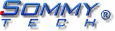What's new in
BalloonDialog© 7 for .Net
CharacterObject property
Now you can set the CharacterObject property with the Agent object one time,
and you don't need to add the AgentObject argument in the Message(), Input(),
FormBalloon(), etc.
BackgroundImage property
You can set a Background image for the balloons.
Icon Sounds
You can set the system or custom sound to play for each icon.
Speak ability
Now the character can read, automatically, the text in the balloon or a custom
text.
TransparencyKeyPalette property
Now you can use a transparent color in all the images used in the balloon
(except BackGroundImage).
Show Effects
Now you can set effects when appearing the balloon.
NotificationBalloon
You can show Notifications balloons. These are balloons to be used without
Microsoft Agent.
Full Custom Balloon
Now you can add all the controls that you want into the balloon. If you create
a common Windows Form that inherits from BlnDialog7.BalloonIt, it will be a
balloon!
BalloonDialog Button control
You can use this control to add BalloonDialog buttons in the Full Custom
balloons.
ArrowStyle property
You can set the Arrow style to MSAgent style, MSOffice style or Windows XP
style.
Default button
Now you can set the default button.
Skins
You can load the Skin file (.bds) to change the appearance of the balloon
completely. The Skin contains all the images, colors and appearance properties
used in the balloon. Serch the Skin files in the Characters Designes web sites.
To see all the new properties, download BalloonDialog 7
for .Net ant try it!
|